Goodbye OSX, hello Ubuntu!
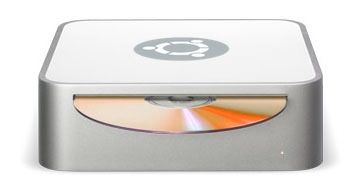
Because of some features in the latest stable XBMC release I felt the urge to upgrade my XBMC install from 12.3 to the latest stable version. Somewhere I have read XBMC 13 “Gotham” had dropped support for OSX 10.6, so I decided to migrate to Ubuntu, because my old Mac mini didn’t support a newer release of OSX.
Situation before:
Hardware: Mac mini 1,1 (2006 model)
Operating system: Mac OSX 10.6 Snow Leopard
Media Player software: XBMC 12.3 “Frodo”
The Mac Mini is equipped with a Core Duo 1.83 CPU and 2G memory, but more important, it has the Broadcom Crystal HD card on-board (BCM70015). Have a look at this older post about that subject.
New situation:
Same hardware
Operating system: Ubuntu 14.04 LTS i386
Media Player software: XBMC 13.2 “Gotham”
Installation
I had to burn the Ubuntu desktop image ‘http://releases.ubuntu.com/14.04.1/ubuntu-14.04.1-desktop-i386.iso’ to a DVDR to boot the install media. I have tried different USB drives, but none worked. To boot from a alternate media press alt/option key when restarting the Mac.
During partitioning you must be aware of creating a EFI boot partition.
Apple remote
It took me some time getting the Apple remote (A1165) to work as I was used to. I followed the guide on this page:
http://teknogeekz.com/blog/?p=422
Instead of using the mentioned github git://github.com/Evinyatar/atvclient.git I used git://github.com/janisc/atvclient.git. The first one didn’t work for me.
It took me some spare time, but the result is satisfying!