Third LTS for XPS

It all started with some annoying audio issues in combination with a docking station. In my search for a solution I found out DisplayLink's latest driver is compatible with Ubuntu's latest Long Term Support release (22.04). So why not just upgrade to the new LTS and see if (audio) things got better? Well, as this is my daily driver it takes some time to prepare because I prefer to do a new installation instead of an upgrade.
The weather forecast is not great and with a pretty empty agenda for the weekend I decided to go for it. The ritual more and less boils down to rsync my homedir to an remote storage host on my local network and to review and update my personal dotfiles repo as well as list all installed snaps.
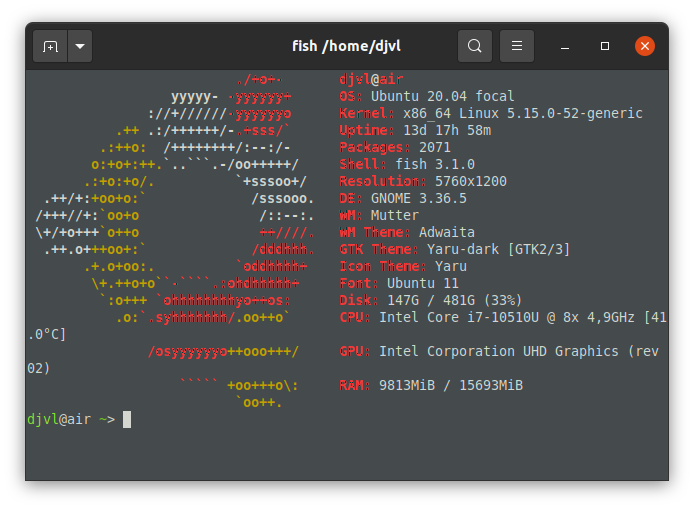
The screenshot above displays the specs of the previous installed LTS. And the one below obviously the new one.
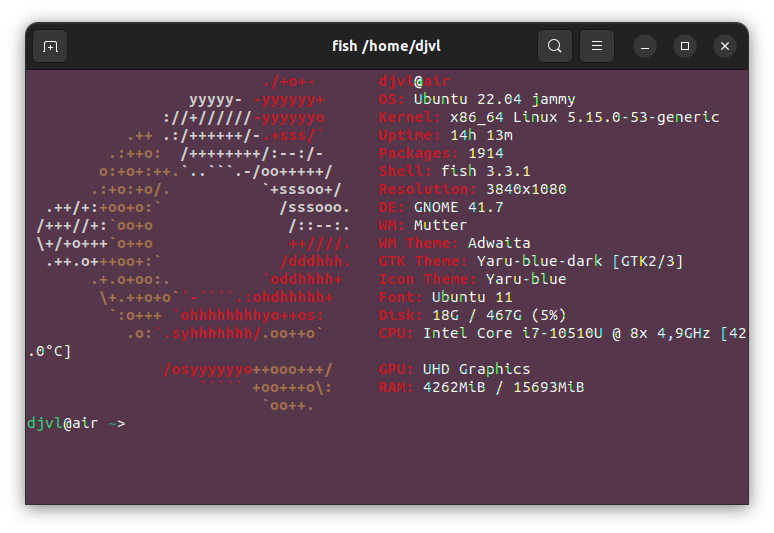
Did the installation using a USB drive prepared with Ubuntu 22.04.1 LTS Desktop ISO. The installation went smooth and was pretty quick. First impression is good. All hardware is detected and working well. I like the new option to set accent colors. The general feel is that switching applications is more snappy. So far so good.
Conclusion. This is the third LTS on my primary laptop, the Dell XPS 13 7390, and so far it works great and have not noticed any issues yet. But this is only day two after the upgrade. Tomorrow will be the real test, when I am forced to use Teams and other collaboration tooling..