To finish of the workweek I decided it was time to patch my daily driver laptop, the Dell XPS 13 7390. This is probably not to entertaining to most, but might be informative to some. And it might come in handy when issues arise because of this upgrade.
> fwupdmgr update
Devices with no available firmware updates:
• Dell Universal Dock D6000
• TPM 2.0
• Thunderbolt host controller
Devices with the latest available firmware version:
• PC601 NVMe SK hynix 512GB
╔══════════════════════════════════════════════════════════════════════════════╗
║ Upgrade System Firmware from 1.15.1 to 1.18.0? ║
╠══════════════════════════════════════════════════════════════════════════════╣
║ This stable release fixes the following issues: ║
║ ║
║ • Firmware updates to address security vulnerabilities. ║
║ ║
║ Do not turn off your computer or remove the AC adapter while the update is ║
║ in progress. ║
║ ║
║ XPS 13 7390 must remain plugged into a power source for the duration of the ║
║ update to avoid damage. ║
╚══════════════════════════════════════════════════════════════════════════════╝
Perform operation? [Y|n]: Y
Downloading… [***************************************]
Downloading… [***************************************]
Decompressing… [***************************************]
Decompressing… [***************************************]
Authenticating… [***************************************]
Authenticating… [***************************************]
Restarting device… [***************************************]
Writing… [***************************************]
Scheduling… [***************************************]
Decompressing… [***************************************]
Restarting device… [***************************************]
Waiting… [***************************************]
Successfully installed firmware
Do not turn off your computer or remove the AC adapter while the update is in progress.
╔══════════════════════════════════════════════════════════════════════════════╗
║ Upgrade UEFI dbx from 77 to 217? ║
╠══════════════════════════════════════════════════════════════════════════════╣
║ This updates the dbx to the latest release from Microsoft which adds ║
║ insecure versions of grub and shim to the list of forbidden signatures due ║
║ to multiple discovered security updates. ║
║ ║
║ Before installing the update, fwupd will check for any affected executables ║
║ in the ESP and will refuse to update if it finds any boot binaries signed ║
║ with any of the forbidden signatures.If the installation fails, you will ║
║ need to update shim and grub packages before the update can be deployed. ║
║ ║
║ Once you have installed this dbx update, any DVD or USB installer images ║
║ signed with the old signatures may not work correctly.You may have to ║
║ temporarily turn off secure boot when using recovery or installation media, ║
║ if new images have not been made available by your distribution. ║
║ ║
║ UEFI dbx and all connected devices may not be usable while updating. ║
╚══════════════════════════════════════════════════════════════════════════════╝
Perform operation? [Y|n]: Y
Downloading… [***************************************]
Downloading… [***************************************] Less than one minute remaining…
Decompressing… [***************************************]
Decompressing… [***************************************]
Authenticating… [***************************************]
Authenticating… [***************************************]
Restarting device… [***************************************]
Writing… [***************************************]
Decompressing… [***************************************]
Writing… [***************************************]
Restarting device… [***************************************]
Waiting… [***************************************]
Successfully installed firmware
Do not turn off your computer or remove the AC adapter while the update is in progress.
An update requires a reboot to complete. Restart now? [y|N]:
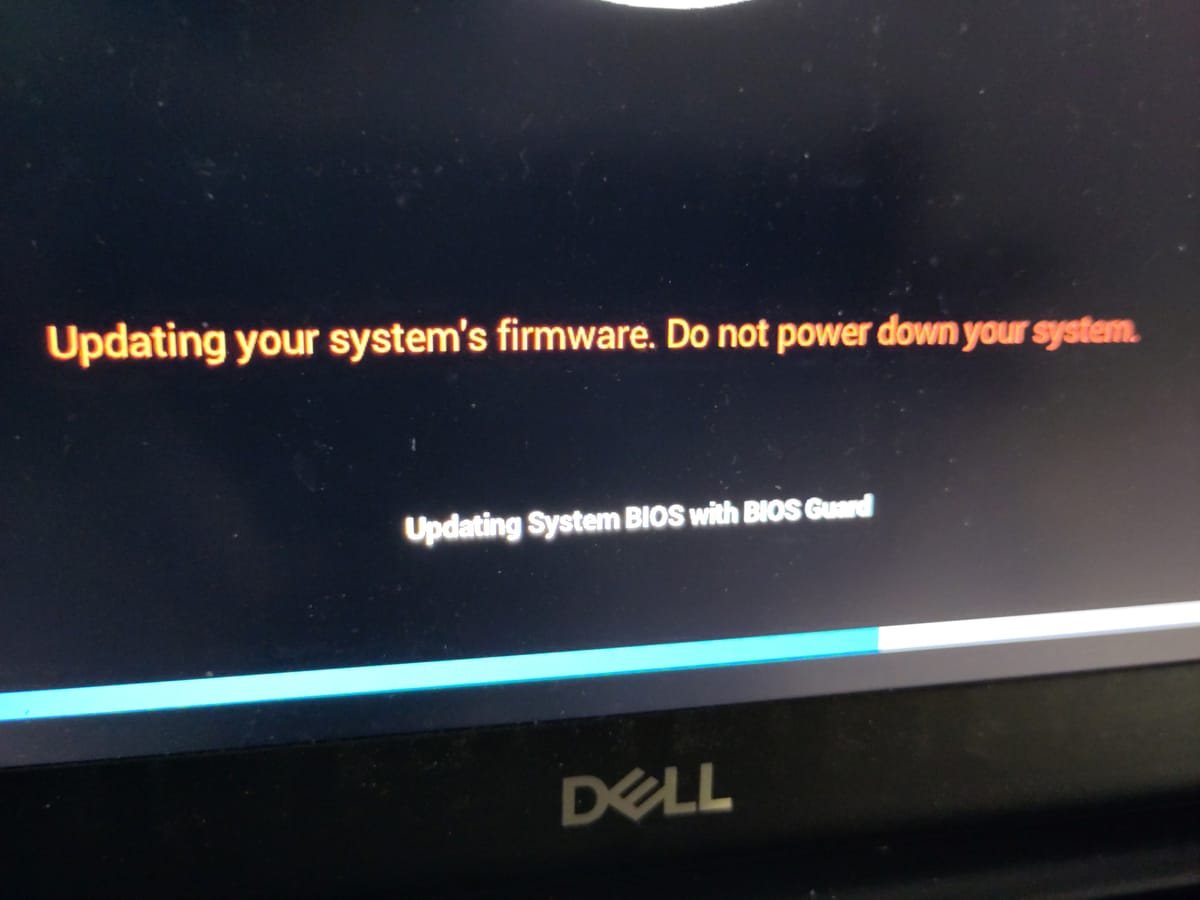

Member discussion: